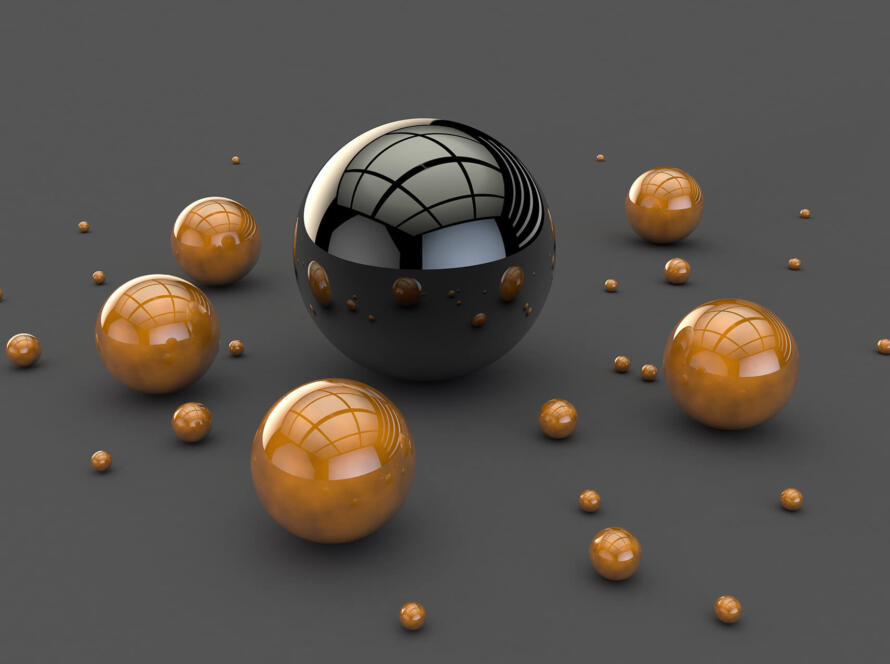Using AI tools like ChatGPT can be incredibly powerful, but the key to getting the best responses lies in how you write your prompts. Whether you’re asking for help with content creation, seeking answers to complex questions, or just exploring creative ideas, crafting the right prompt can make all the difference.
In this blog, we’ll cover the best ways to write prompts for ChatGPT, so you can maximize the quality and relevance of its responses. By the end, you’ll know exactly how to interact with this AI to get the best results.
Why Does the Prompt Matter?
Think of a prompt as your instruction to ChatGPT. The better you communicate what you want, the better the AI will be able to understand and deliver the result you’re looking for. A vague or poorly written prompt can lead to irrelevant or incomplete answers, while a well-crafted prompt can yield exactly what you need.
ChatGPT is like a tool in your hands – it’s smart, but it relies on clear instructions to perform well.
The Basics: What Makes a Good Prompt?
- Be Specific
- The more detailed your prompt, the more accurate and tailored the response will be. Instead of asking general questions like “Tell me about marketing,” be specific: “Explain the differences between digital marketing and traditional marketing, focusing on cost-effectiveness and reach.”
- Provide Context
- If your question or request requires background knowledge, include it. This helps ChatGPT generate responses that are aligned with your situation. For example, if you’re writing an email for a business setting, specify the tone, audience, and purpose: “Write a professional email to a potential client introducing our new software product, highlighting its key features.”
- Ask for Structure (If Needed)
- If you need the response in a specific format, let ChatGPT know. Do you want a numbered list, bullet points, a step-by-step guide, or a formal essay? Example: “Can you provide a 5-step guide on how to improve website SEO?”
- Be Clear About the Tone or Style
- Specify whether you want a formal, casual, humorous, or technical tone. This helps ChatGPT align its response with your expectations. For example: “Explain the importance of cybersecurity to small businesses in a friendly and conversational tone.”
- Give Examples
- If you have something specific in mind, giving an example can help the AI understand exactly what you’re looking for. Example: “Create a product description similar to this: ‘Our eco-friendly tote bags are perfect for grocery shopping, made with 100% organic cotton. Lightweight yet durable, they are reusable and machine-washable.'”
Best Practices for Writing Prompts
1. Keep it Concise, But Informative
A long-winded prompt might confuse ChatGPT. Keep your prompt concise but informative enough to include all the necessary details.
- Example of a concise prompt:
Not-so-great prompt: “I need a blog post about social media marketing, including all the strategies and tools, and explain how businesses can use them, and also give examples, and maybe include some case studies and some stats about it, but also don’t forget to talk about the platforms and the audiences there.”
Better prompt: “Write a blog post about social media marketing strategies for small businesses. Focus on Instagram and Facebook, providing specific examples and statistics to support the strategies.”
2. Ask Follow-up Questions
ChatGPT allows for continuous conversation, so you can ask follow-up questions to refine or clarify the information. Don’t hesitate to dig deeper into the response.
- Example:
Initial prompt: “What is email marketing?”
Follow-up: “Can you give me examples of successful email marketing campaigns from small businesses?”
3. Use Command Prompts
You can instruct ChatGPT to do something specific like rewrite, summarize, or explain. These command-style prompts work great for editing or generating specific types of content.
- Examples:
“Rewrite this paragraph to make it more engaging.”
“Summarize the following article in 3 sentences.”
“Explain this concept as if I’m a beginner.”
4. Ask for Multiple Options
Sometimes you need a variety of ideas or answers. In such cases, ask ChatGPT for multiple suggestions or options to choose from.
- Example:
“Give me 5 different email subject lines for a summer sale promotion.”
5. Set a Word Limit (If Necessary)
If you’re looking for a brief response, set a word limit. This helps ChatGPT focus on delivering a concise answer.
- Example:
“Write a 100-word summary of the benefits of meditation for mental health.”
Advanced Techniques for Writing Prompts
1. Role Play with the AI
You can ask ChatGPT to take on specific roles to get more realistic responses. For instance, you can ask it to act as a business consultant, teacher, or customer.
- Examples:
“Act as a business consultant and suggest three ways I can improve my eCommerce website’s conversion rate.”
“Pretend you’re a customer who is hesitant to buy a product. What are your concerns?”
2. Include Constraints or Requirements
If you want the response to meet certain criteria, like sticking to a specific tone, style, or word count, mention that in your prompt.
- Example:
“Write a formal letter to a supplier requesting a price quote for office furniture. Keep the letter under 150 words.”
3. Use ChatGPT for Step-by-Step Guidance
You can ask ChatGPT to break down a process into steps, which is great for tutorials or explaining complex ideas.
- Example:
“Explain how to set up a Google Ads campaign, step by step.”
4. Ask for Comparisons or Contrasts
If you’re torn between options or want a deeper understanding of differences, ask ChatGPT to compare two concepts, products, or strategies.
- Example:
“Compare the benefits of SEO and PPC advertising for a small business.”
Examples of Well-Written Prompts
- Blog Content:
“Write a 500-word blog post on the benefits of remote work for employees, focusing on productivity, work-life balance, and flexibility.” - Social Media Caption:
“Write an Instagram caption for a new organic skincare product launch. Keep it under 150 characters and use an engaging tone.” - Product Descriptions:
“Create a short, engaging product description for a stainless steel water bottle. Highlight its eco-friendliness and durability.” - Email Templates:
“Write a professional follow-up email to a potential client after a meeting. Keep it polite and formal, and mention a thank you for their time.” - Creative Writing:
“Write a 300-word short story about a day in the life of a robot in the future. Make the tone humorous.”
Conclusion: Crafting the Perfect Prompt for ChatGPT
The better the prompt, the better the response. Writing clear, concise, and detailed prompts will help you get the most out of ChatGPT. Remember to:
- Be specific about what you want.
- Provide context when needed.
- Ask for the format or structure you want.
- Specify tone and style.
- Don’t be afraid to refine your prompt and ask follow-up questions.
The possibilities are endless when you learn how to communicate effectively with AI tools like ChatGPT. So next time you use it, try implementing some of these strategies to get exactly what you need!